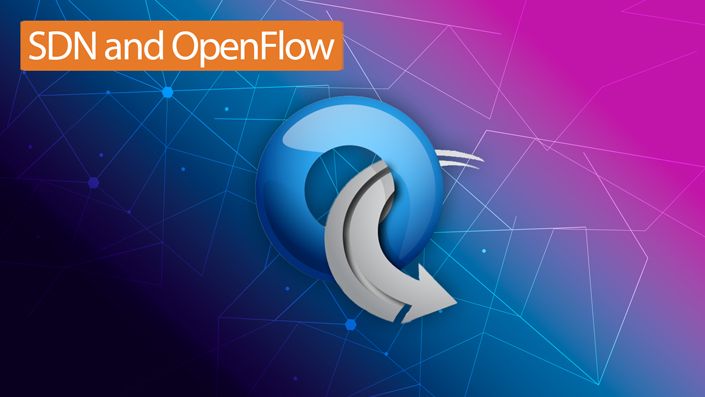
Complete, practical SDN and OpenFlow Fundamentals: over 8hrs
Learn SDN and OpenFlow practically using switches, multiple controllers, SDN apps, Wireshark and more. Download OVAs.
Over 8.5 Hours of Content!
A practical, hands-on, real world approach to learning and implementing SDN and OpenFlow.
Create a $5 OpenFlow switch and integrate with SDN Controllers
See SDN and OpenFlow in action. Learn SDN and OpenFlow practically. You can set up everything shown here on your laptop using free or demo software.
Learn all tiers of the SDN Architecture:
#1 Applications - Wireshark, Bash scripts, FlowMaker, HP Network Protector, HP Network Visualizer, HP Network Optimizer
# 2 Controllers - Learn OpenDaylight (ODL), ONOS, RYU, Floodlight and the HP/HPE VAN SDN Controllers.
# 3 OpenFlow Infrastructure - Mininet switches (Open vSwitch)
Wireshark: Capture OpenFlow messages using both Linux and Windows based Wireshark.
Update 7: June 2016: Zodiac FX OpenFlow switch
* Cool 4 port OpenFlow switch from Northbound Networks course content added.
* Program a hardware OpenFlow switch with an SDN Controller and SDN app.
* New videos demonstrating the Microsoft Skype for Business SDN API integrated with an SDN controller for automatic Quality of Service classification.
Update 5: January 2016: Big Switch Floodlight now added to the course
* This is the 5th controller that you will learn about (ODL, ONOS, RYU, HP VAN and now Floodlight)
Update 4: January 2016: Learn how to turn a Raspberry Pi into an OpenFlow switch
* Create a $5 OpenFlow switch and integrate with SDN Controllers
* Full demo & instructions on how to setup a Pi Zero or other Pi with OpenFlow
Update 2: November 2015: Based on feedback, additional videos discussing the installation of apps on the HP controller have been added:
* Install HP Controller
* Troubleshoot browser issues
* Install FlowMaker on HP Controller
* Troubleshoot app install issues
Update 1: October 2015: Additional videos added to the course discussing:
* Do you need to replace switches to use SDN?
* Do you need to run OpenFlow everywhere in your network?
* How does OpenFlow and Spanning Tree interact?
* Does a single controller manage the entire network?
Make sure to check out SDxCentral for the latest news on SDN & Openflow
Your Instructor

David Bombal (CCIE #11023 Emeritus) passed his Cisco Certified Internetwork Expert Routing and Switching exam in January 2003. David has the highest rated and most popular course in the GNS3 Academy: SDN and OpenFlow Introduction.
David's software tools and training have been downloaded +100,000 times. Many thousands of engineers like you use his tools and training on a regular basis.
David has developed over 20 courses for HP which are used worldwide. These include multiple SDN courses and HP ASE certification courses (4 day Instructor led training).
David's YouTube videos have been viewed +2 million times.
David has been training Cisco and networking courses for 15+ years and has delivered instructor led courses in various countries around the world covering a wide range of Cisco topics from CCNA to CCIE.
He has also personally developed Cisco engineer utilities such as the VPN Config Generator, software, training materials, EBooks, videos and other products which are used throughout the world.
YouTube: https://www.youtube.com/davidbombal
Twitter: https://twitter.com/davidbombal
LinkedIn: linkedin.com/in/davidbombal
Course Curriculum
-
StartSDN Terms and definitions Part1: What is SDN? OpenFlow? Automation? Overlays? (5:53)
-
StartSDN Terms and definitions Part2: What is the NBI? SBI? Abstraction? PCEP? (10:03)
-
StartSDN Terms and definitions Part 3: What is NFV? (8:14)
-
StartSDN Terms and definitions Part 4: What is CORD? (2:23)
-
StartSDN Terms and definitions Part 5: Which controller should I learn? (5:14)
-
StartSDN Terms and definitions Part 6: Whitebox Switching Part 1: Disaggregation (7:11)
-
StartSDN Terms and definitions Part 7: Whitebox Switching Part 2: Disaggregation (5:07)
-
StartSDN Terms and definitions Part 8: What is SD-WAN? (3:13)
-
StartTraditional Forwarding (4:08)
-
StartOpenFlow Forwarding (7:39)
-
StartProactive versus Reactive Flow Entries (6:45)
-
StartDemo OpenDaylight (ODL) and Mininet (2:08)
-
StartDemo OpenFlow flow tables explained P1 (7:42)
-
StartDemo OpenFlow flow tables explained P2 (2:02)
-
StartDemo OpenFlow flow tables explained Part 3 (1:40)
-
StartDemo OpenFlow flow tables explained4 (6:34)
-
StartDemo OpenFlow flow tables expalined5 (4:30)
-
StartDemo OpenFlow flow tables explained 6 (2:21)
-
StartDemo OpenFlow flow tables explained 7 (1:57)
-
StartSDN Architecture (5:26)
-
StartOpenFlow switch (2:59)
-
StartTraffic matching (4:02)
-
StartDemo Add flows (5:19)
-
StartOpenFlow Ports (4:19)
-
StartPacket Ingress Port (2:03)
-
StartOpenFlow Physical Ports (1:31)
-
StartOpenFlow Logical and Reserved Ports (4:27)
-
StartOpenFlow-only switches versus OpenFlow-hybr (5:17)
-
StartNORMAL Port - OpenFlow & Normal forwarding (2:45)
-
StartDemo Hybrid OpenFlow (3:23)
-
StartDo you need to replace all your switches (2:40)
-
StartDo you need to enable OpenFlow everywhere (1:05)
-
StartDo you need to enable OpenFlow everywhere (continued) (4:49)
-
StartDo you need to enable OpenFlow everywhere (continued) (2:19)
-
StartWhat about Spanning Tree (1:43)
-
StartWhat about Spanning Tree (continued) (0:38)
-
StartWhat about Spanning Tree (continued) (4:51)
-
StartWhat about Spanning Tree (continued) (2:18)
-
StartDoes a single controller manage the entire network (6:39)
-
StartWhy Mininet (0:41)
-
StartONF Product Certification (0:47)
-
StartDownload Mininet and import VM (3:57)
-
StartMininet help (0:53)
-
Startsudo mn -c (0:22)
-
StartMininet help (continued) (0:37)
-
StartMininet commands dump, net, nod (1:45)
-
Startsudo ovs-vsctlshow & sudo ovs-o (2:38)
-
Startsudo ovs-ofctl dump-flows s1 (1:47)
-
StartMininet host commands (1:53)
-
StartLink down Link up (1:22)
-
StartStart a web server on a Minine (3:37)
-
StartConfigure Mininet MAC addresse (1:52)
-
StartMininet reversed versus sing (0:58)
-
StartMininet linear topology (0:58)
-
StartMininet linear topology - 200 (2:03)
-
StartMininet tree topology (4:02)
-
StartMininet torus topology (0:58)
-
StartSDN Controller GUIs - don't expect pretty interfaces (1:14)
-
StartMininet x11 forwarding (2:25)
-
StartMininet -change subnet used -- (1:12)
-
StartBridge Mininet to the outside (1:20)
-
Startsudo ovs-vsctl add-port s1 eth (7:18)
-
StartMininet OpenFlow versions (6:27)
-
StartGNS3 Talks Docker, Open vSwitch, SDN and OpenFlow Part 1 GNS3 Switching Part 7 (7:33)
-
StartGNS3 Talks Docker, Open vSwitch, SDN and OpenFlow Part 2 GNS3 Switching Part 8 (10:21)
-
StartGNS3 Talks Docker, Open vSwitch, SDN and OpenFlow Part 3 GNS3 Switching Part 9 (15:31)
-
StartGNS3 Talks Docker, Open vSwitch, SDN and OpenFlow Part 4 GNS3 Switching Part 10 (11:28)
-
StartGNS3 Talks Docker, Open vSwitch, SDN and OpenFlow Part 5 GNS3 Switching Part 11 (7:58)
-
StartGNS3 Talks Docker, Open vSwitch, SDN and OpenFlow Part 6 GNS3 Switching Part 14 (7:04)
-
StartGNS3 Talks Docker, Open vSwitch, SDN and OpenFlow Part 7 GNS3 Switching Part 15 (3:41)
-
StartGNS3 Talks Ubuntu Docker Container, OpenDaylight, Python, SDN Part 1 (3:32)
-
StartGNS3 Talks Ubuntu Docker Container, OpenDaylight, Python, SDN Part 2 (5:49)
-
StartGNS3 Talks Ubuntu Docker Container, OpenDaylight, Python, SDN Part 3 (6:57)
-
StartGNS3 Talks OpenDaylight installation Ubuntu Docker Container, OpenDaylight, Python (6:59)
-
StartGNS3 Talks Create a Docker based network using OVS and Linux Containers (6:40)
-
StartGNS3 Talks- OpenFlow captures using Wireshark, Docker containers, OpenDaylight, SDN (9:18)
-
StartGNS3 Talks- OpenFlow FLOW MOD, PACKET IN, PACKET OUT and more captures using Wireshark (9:16)
-
StartAPIC-EM Online Lab
-
StartOptional: Cisco APIC-EM Easy QoS Demo
-
StartOptional: Cisco IWAN Overview
-
StartOptional: Cisco IWAN Use Cases
-
StartOptional: Cisco: Zero Touch Deployment and more.
-
StartOptional: Cisco APIC-EM with IWAN Application Demo
-
StartOptional: SDN and Evolving How We Interact with Network Devices
-
StartZodiac FX Overview (2:34)
-
StartHelp and Documentation (4:19)
-
StartConnecting Zodiac FX to your computer (4:42)
-
StartDefault Configuration (1:21)
-
StartConfigure Zodiac FX IP address, gateway and SDN Controller information (2:46)
-
StartView Flows & Change OpenFlow mode to Pure OpenFlow mode (3:07)
-
StartWrite flows to Zodiac FX (4:52)
-
StartHow many tables on the switch? (5:51)
-
StartWindows Clients and Multiple Tables Part 1 (6:59)
-
StartWindows Clients and Multiple Tables Part 2 (8:01)
-
StartBlock Specific Protocols (4:24)
-
StartOptional Video: Upgrade Firmware (10:01)
-
StartMicrosoft SDN API Theory Part 1 (2:57)
-
StartMicrosoft SDN API Theory Part 2 (1:28)
-
StartMicrosoft SDN API Demo Part 1 (4:54)
-
StartMicrosoft SDN API Demo Part 2 (5:27)
-
StartMicrosoft SDN API Demo Part 3 (2:13)
-
StartMicrosoft SDN Skype API: High Availability of SDN Controllers and applications (7:37)
-
StartRYU Overview (1:25)
-
StartWhy RYU Open Source, Python, NSA (0:47)
-
StartRYU Documentation image downloa (1:16)
-
StartInstall RYU Step 1 Download Ubun (0:49)
-
StartInstall RYU Step 2 Install Ubunt (5:47)
-
Startnstall RYU Step 3 Install prere (1:09)
-
StartInstall RYU Step 4 Two options (0:20)
-
StartInstall RYU Step 4 - pip (0:16)
-
StartInstall RYU Step 4 - clone using (0:49)
-
StartStart RYU (0:55)
-
StartIntegrate Mininet and RYU (1:11)
-
StartMininet and RYU - OpenFlow 1.3 (1:31)
-
StartRYU - Graphical User Interface (3:04)
-
StartWireshark Capture OpenFlow on Windows (0:54)
-
StartWireshark OpenFlow_v4 display filters (3:40)
-
StartWireshark OpenFlow HELLO message (1:36)
-
StartWireshark OpenFlow negotiation failure (1:48)
-
StartWireshark OpenFlow HELLO message (0:23)
-
StartWireshark If you are interested OpenFlow Headers (0:50)
-
StartWireshark Types of messages (2:35)
-
StartWireshark OpenFlow Connection Setup (1:00)
-
StartWireshark Which Layer 4 protocol is used? (0:18)
-
StartWireshark Features Request Reply (DPID) (2:22)
-
StartMininet Part 1 ODL install and integration SDN and OpenFlow (13:30)
-
StartMininet Part 2 ODL install and integration SDN and OpenFlow (11:20)
-
StartMininet Part 3 Linear, Single, Tree Mininet Topologies SDN and Ope (10:35)
-
StartMininet Part 4 512 hosts, 73 switches in seconds. Support larger to (4:34)
-
StartControl and Dataplane overview (2:02)
-
StartControl and Dataplanes continued (1:41)
-
StartDavid's Dodgy Routing Protocol (DDRP) = will you use it (1:56)
-
StartServer Virtualization (2:28)
-
StartNetwork Abstraction and virtualization (2:59)
-
StartSDN Architecture (3:27)
-
StartSDN Architecture (continued) (2:18)
-
StartNorth, South, East, West (0:46)
-
StartReal world applications and SDN A (1:30)
-
StartNetwork Tap - forward capture via (3:23)
-
StartDemo Physical switch network tap (5:00)
-
StartDemo Wireshark capture from netwo (4:39)
-
StartDemo HP physical switch configura (5:05)
-
StartDemo HP physical switch OpenFlow (1:11)
-
StartDemo Mininet network tap using GR (0:25)
-
StartDemo OVSDB on Mininet (1:13)
-
StartDemo Mininet (OVS) network tap vi (6:37)
-
StartNetwork Protector Introduc (0:41)
-
StartDNS interception using Ope (0:29)
-
StartLab Setup using Physical S (0:39)
-
StartDemo Malicious websites bl (2:08)
-
StartDemo OpenFlow tables - int (5:24)
-
StartDemo Physical switch confi (2:58)
-
StartDemo Service Insertion Tun (2:55)
-
StartDemo Reporting (1:32)
-
StartDemo Switches are now inte (0:30)
-
StartOpenDayLight (ODL) Install (2:00)
-
StartUse OVA Or Install (0:22)
-
StartDownload and Install Virtu (1:28)
-
StartDownload Ubuntu (0:48)
-
StartInstall Ubuntu (4:39)
-
StartInstall Ubuntu (continue (1:07)
-
StartConfigure static IP add (2:05)
-
StartInstall Prerequisites & Do (4:55)
-
StartInstall ODL (0:32)
-
StartDownload and import Minin (3:59)
-
StartMininet and ODL (0:47)
-
StartOpenFlow 1.3 - Mininet an (2:37)
-
StartMininet and ONOS (2:57)
-
StartMininet and ONOS - Host MAC addresses, flow tables (1:13)
-
StartMininet and ONOS - OpenFlow versions (1:22)
-
StartMininet and ONOS - 24 hosts (0:39)
-
StartMininet and ONOS - 48 hosts (0:22)
-
StartMininet and ONOS - 200 hosts (1:09)
-
StartMininet and ONOS - Linear topology (0:49)
-
StartMininet and ONOS - 25 x switches (linear topology) (0:45)
-
StartMininet and ONOS - tree topology (1:27)
-
StartCisco SDN Options (Overview) (1:04)
-
StartOpen Daylight (ODL) Overview (1:41)
-
StartCisco DevNet developer.cisco.com (2:05)
-
StartCisco Open SDN Controller (OSC) Overview (6:41)
-
StartCisco Open SDN Controller (OSC) Demo (7:27)
-
StartOpen Daylight Demo with Cisco App (6:15)
-
StartOpen Daylight with Cisco App Demo Write Flows (8:36)
-
StartOpen Daylight and Cisco App SDN Architecture (3:34)
-
StartDownload and import the HP VAN SDN Controller in Virt (1:46)
-
StartChange IP Address of Controller (0:57)
-
StartInstall the Controller software & browser problems (4:12)
-
StartFix Ephemeral Key Problem (1:38)
-
StartInstall the FlowMaker Application (1:39)
-
StartDisable Jar-Signing Validation (1:48)
-
StartWorking - App installed (3:03)
-
StartBasic TE using a bash script Part 1 (0:52)
-
StartBasic TE using a bash script Part 2 (2:12)
-
StartBasic TE using a bash script Part 3 (3:40)
-
StartBasic TE using a bash script Part 4 (2:39)
-
StartBasic TE using a bash script Part 5 (3:50)
-
StartBasic TE using a bash script Part 6 (4:32)
-
StartBasic TE using a bash script Part 7 (3:54)
-
StartBasic TE using a bash script Part 8 (1:25)
-
StartRSDoc Part 1 Learn the REST API (0:20)
-
StartRSDoc Part 2 Learn the REST API (2:35)
-
StartRSDoc Part 3 Learn the REST API (0:39)
-
StartRSDoc Part 4 Learn the REST API (3:59)
-
StartRSDoc Part 5 Learn the REST API (2:37)
-
StartRSDoc Part 6 Learn the REST API (1:02)
-
StartRSDoc Part 7 Learn the REST API (1:46)
-
StartRSDoc Part 8 Learn the REST API (4:44)
