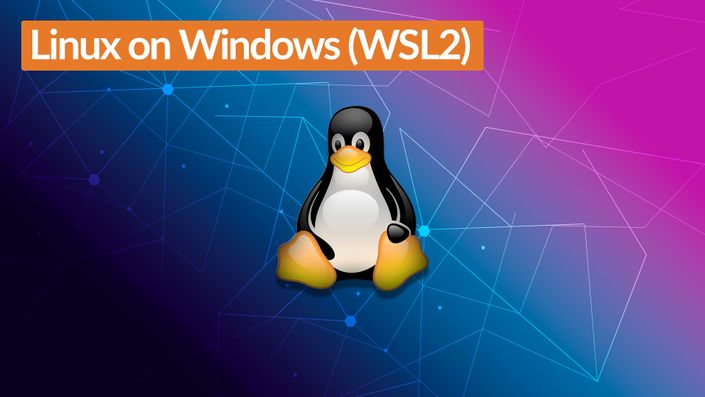
Linux on Windows (WSL2)
Leverage the power of the Windows Subsystem for Linux (WSL 2), Docker, Kali Linux, GPUs and more on Windows 11
Windows Subsystem for Linux (WSL2) gives you the power and functionality on Windows. There are so many things you can do now leveraging Linux directly on Windows using WSL2.
You can learn Linux, Docker and other technologies easily using WSL 2. Get started quickly with Windows Subsystem for Linux (WSL2) today by joining me on this Linux and Windows adventure.
WARNING: You may encounter issues running WSL 2 with VMware Workstation and VirtualBox. Don't use WSL 2 if you needed nested virtualization with those hypervisors.
This course focuses on the following:
- WSL2 Installation and Setup
- Installation of multiple Linux Distributions
- WiFi Password Cracking Demo using GPUs in WSL, Kali Linux and Hashcat
- Running a GUI version of Linux with WSL and Microsoft Remote Desktop
- Using Windows applications in Linux and Linux applications in Windows
- Leverage Linux commands directly from Windows
- Configurare your Windows Firewall to permit connections to WSL
- Docker using WSL 2
I don't try to teach you everything about Linux, Docker or Windows. I'm only showing you how you can leverage these technologies to do amazing things. This course consists of practical demonstrations which you can follow - the best way to learn is hands-on learning, so follow me and set this up yourself.
Your Instructor

David Bombal (CCIE #11023 Emeritus) passed his Cisco Certified Internetwork Expert Routing and Switching exam in January 2003. David has the highest rated and most popular course in the GNS3 Academy: SDN and OpenFlow Introduction.
David's software tools and training have been downloaded +100,000 times. Many thousands of engineers like you use his tools and training on a regular basis.
David has developed over 20 courses for HP which are used worldwide. These include multiple SDN courses and HP ASE certification courses (4 day Instructor led training).
David's YouTube videos have been viewed +2 million times.
David has been training Cisco and networking courses for 15+ years and has delivered instructor led courses in various countries around the world covering a wide range of Cisco topics from CCNA to CCIE.
He has also personally developed Cisco engineer utilities such as the VPN Config Generator, software, training materials, EBooks, videos and other products which are used throughout the world.
YouTube:
Twitter: https://twitter.com/davidbombal
LinkedIn: linkedin.com/in/davidbombal
Course Curriculum
-
StartInstall WSL and run other distributions (6:09)
-
StartInstalling and running different versions of Ubuntu in WSL (1:24)
-
StartMore options in WSL (3:38)
-
StartInstalling additional software and GUI for Linux (5:51)
-
StartRequired software to utilize GPU in WSL (2:54)
-
StartMake Kali Linux the default installation in WSL (1:19)
-
StartInstall and run multiple instances of a distribution (3:30)
-
StartInstalling GUI and Firefox for Ubuntu in WSL (2:29)
